JESSICA PRICE
PHOTOSHOOT 4
CONTACT SHEET


ANALYSIS
This photo shoot is another portraiture photo shoot, of which consists mostly of symmetrical photographs. However, there are a few asymmetrical photographs within this photo shoot. I used no photography equipment or props, other than a Nikon camera to take this photo shoot and I occasionally used the flash throughout. I quite like the outcome of the photo shoot because I believe the photographs I have taken are of a high quality and look very clear. Although I have very few contact sheets for this shoot, I believe the few photographs of which I did take were all of a high quality.




Once I had finished the photo shoot, I chose just two pictures of which I believed were the most successful of the photo shoot and I experimented with these two photographs to create four different experimental photographs, of which are shown above. I did this by firstly printing the photographs onto high quality glossy photo paper (in order to maintain the quality of my photograph), I then started cutting out pieces of the main focus and placing the photograph onto the scanner. I then cut material and fabric to size and placed It behind the photograph before scanning. After I scanned the photographs I realized that the photographs were a little damaged due to a few minor scratches, caused by cutting into the photographs, I then uploaded the scans onto the Photoshop and tried my best to get rid of the scratch marks by using the ‘Eyedropper’ tool to pick out colour from the photograph in order to fill in the scratches. Although I believe this worked quite effectively, it was quite a time consuming task as it was quite difficult to get the correct colour in every single place of the scratch. However, I think the outcome of my experiments were very successful and most definitely represent the fact that this photo shoot was inspired by Micah Danges.


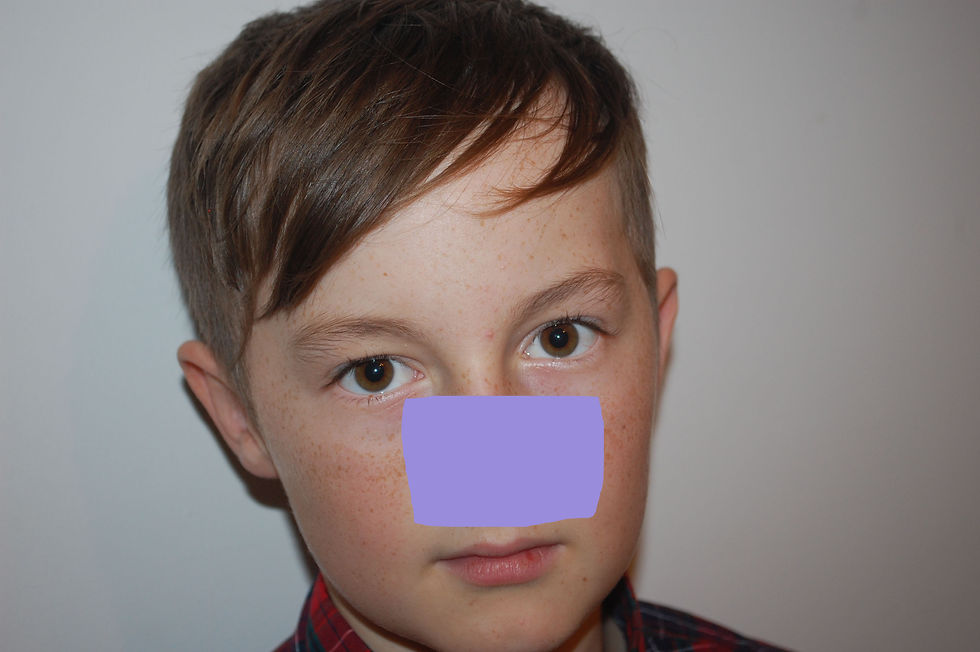

After experimenting removing segments of my photographs by hand, I decided to experiment further by attempting to do so using Photoshop. To do so, I used the lasso tool to highlight segments of my photograph. I then filled these selected areas with colour. I believe that this Photoshop experiment worked a lot better than the experiments I have done by hand. This is because I believe the photographs remain clear and the segments appear much more precise. Whereas, when I did the experiments by hand, the scanner I used reduced the quality of my photographs.